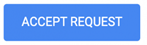Google Ads are an incredibly effective marketing tool but mastering them can be tricky. Working with PPC Ad Consultants or PPC Agencies is a great way to boost the effectiveness of your Google Ad campaigns. However, in order for them to provide advice and support, they will need to be able to access your Google Ads account.
That access can be easily controlled by you. You can opt for temporary access and you can add or remove third parties as and when you need to, so sharing access is safe and secure.
Read on for our handy guide on how to share access to your Google Ads account.
Safely sharing access to your Google Ads account
The safest way to share access with a third party is to link your account to their Google Ads Manager account. It is possible to add them directly as a user to your Ads account, but that can make it much more difficult to remove access at a later point, and it can also make it difficult for your partner PPC agency to manage multiple accounts.
The best way to shared Google Ads access is always to link your account to theirs, not to add them as a new user to your account.
Linking their Google Ads account to yours, step by step
Now that we know the safest option, let’s break it down step by step:
1. Give the third party your Google ads account ID.
This is a 10-digit number that you will find in the upper-right hand corner of the Google Ads Manager landing page. You will need to be logged in to see the number.
2. This step is for your agency – they will need to request access to your account, which will generate an automatic email to you.
3. When you have received the email, simply click on the blue Accept Request button.
4. This will take you directly to the correct page in your Google Ads account.
5. If for any reason the link doesn’t work, or you don’t receive the email simply click the wrench icon and go to Account Access and Security > Managers in your Google Ads account.
6. Locate the third party in the list and click accept.
Removing access to your Google Ads account
If for any reason you need to remove the consultant or agency’s access to your Google Account, you can simply go back to Account Access and Security > Managers in your Google Ads account. This time, under actions you will see a ‘Remove Access’ option. Click this to remove the third party’s access.
And there you have it, it’s really simple to share access to your Google Ads account and it’s an essential part of getting expert help from PPC experts.
At Leadspruce, we help our clients run high-performance Pay-Per-Click advertising campaigns in Philadelphia. We have clear and straightforward pricing – just 20% of your monthly spend – and deliver incredible campaign performance, so you get a great return on investment. Plus, as a Google Partner agency, you can be sure that you’re in good hands.